rudro.dev
Tue Nov 01 2022


Durbar (Unstoppable)
GitHub - https://github.com/rudrodip/DurbarDriverProgramGitHub - https://github.com/rudrodip/DurbarSecondaryComputerGitHub - https://github.com/rudrodip/DurbarControllerYoutube - https://youtu.be/MpbNkN4FPlk
Robotics
ESP32
C++
React Native
RN BLE
Durbar (দুর্বার means Unstoppable in Bengali) is a multi-purpose robot that is controlled by a dedicated mobile app and can be programmed to perform various tasks.
Durbar was made for National Robotics Olympiad, Bangladesh
Me and my teammate Sababa Ahmed (she named the robot btw) participated in the competition in 2022.
Backstory
I've worked with electronics, microcontrollers for a long time, but never made any robots before this. So, when I got the chance to participate in the competition, me in my mind hell yeah, let's do this. Even though I had to make the robot during my final exams, I managed to make it work. I had to work on the robot even journeying to the competition venue. Here's me writing the firmware in train 😅
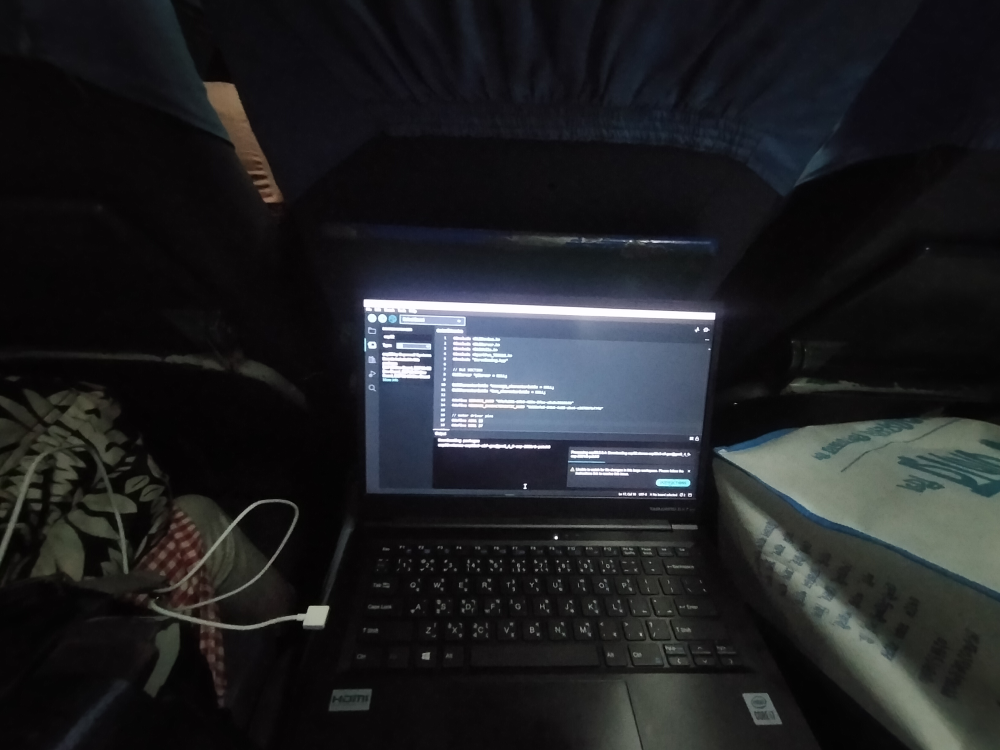
Features
-
Controlled by a mobile app: The robot can be controlled by a dedicated mobile app that I made using React Native.
-
Programmable: The robot can be programmed to perform various tasks. The robot can be programmed to follow customized workflows using the mobile app.
-
Monitoring: The robot can be monitored in real-time using the mobile app. The robot sends telemetry data to the mobile app.
-
Sensor data: The robot has various sensors like ultrasonic sensors, temperature sensor, humidity sensor, smoke sensor etc. The sensor data can be monitored in real-time using the mobile app.
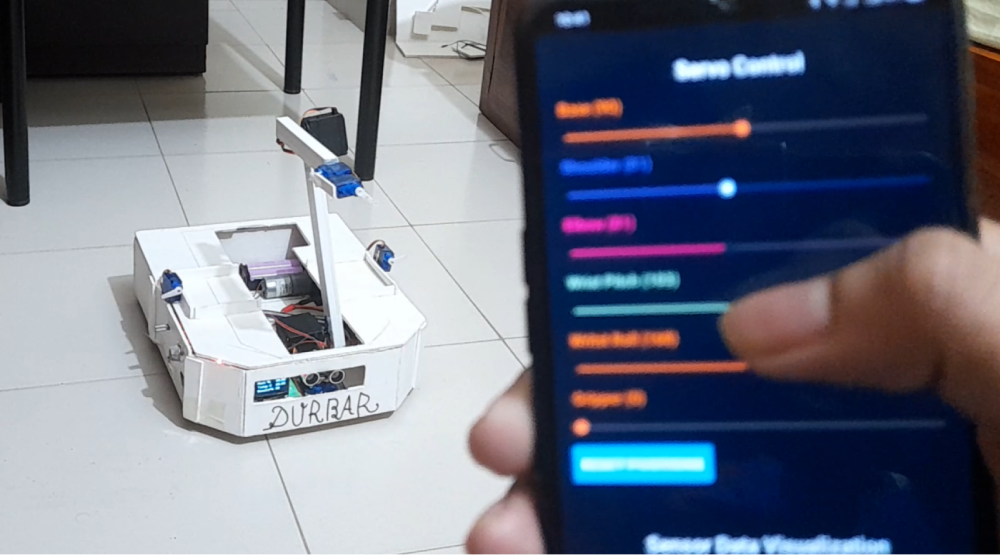
Tech Stack
- Microcontrollers: Arduino Nano, ESP32.
- Programming Languages: C++, JavaScript.
- Mobile App: React Native.
The robot consists of 2 dedicated microcontrollers.
-
Primary Computer: The primary computer is an ESP32 microcontroller. The primary computer is responsible for controlling the robot. The primary computer runs a custom firmware that I wrote in C++.
-
Secondary Computer: The secondary computer is an Arduino Nano, which is responsible for reading sensor data and sending it to the primary computer. The secondary computer also runs a custom firmware that I wrote in C++.
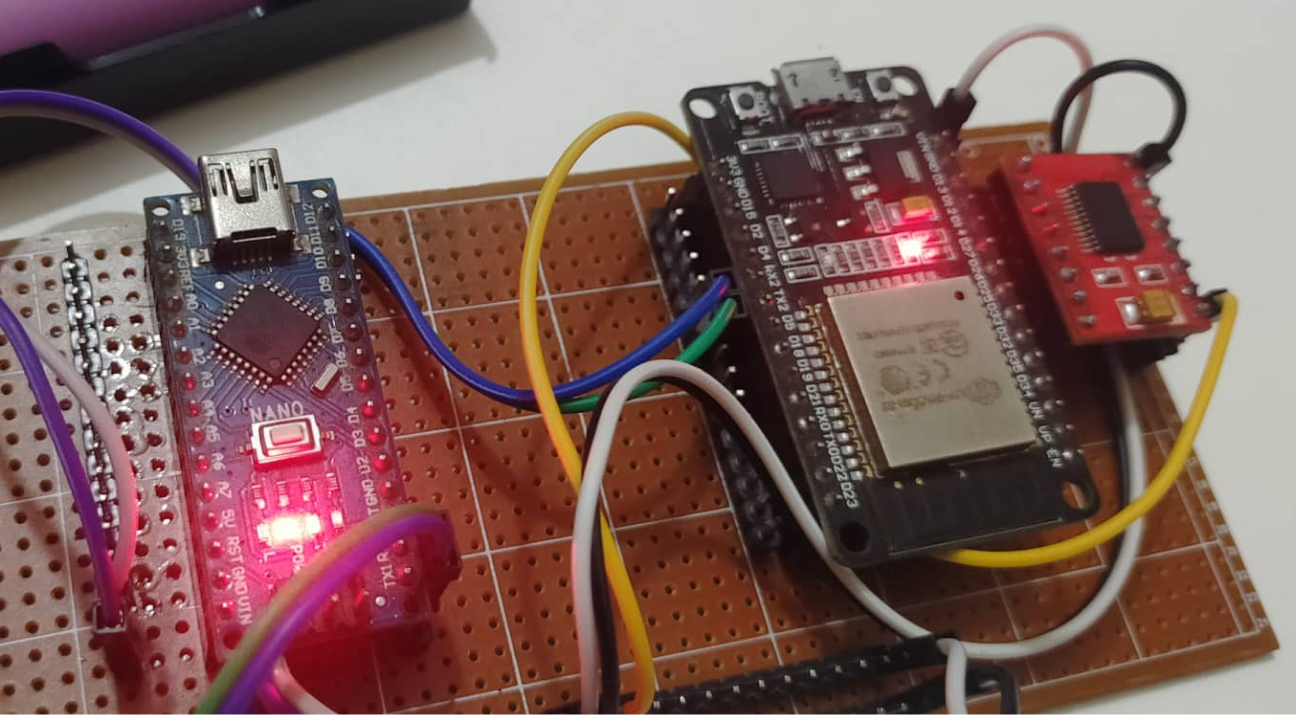
Mobile app: The mobile app is made using React Native. The mobile app communicates with the primary computer using Bluetooth Low Energy (BLE). Here is the link to the github repo of the mobile app.
...and here's the progression of the development of the robot.

Conclusion
The robot was a great learning experience for me. I learned a lot about robotics, microcontrollers, and mobile app development. I also learned how to work under pressure and manage time effectively. I am proud of what I have achieved with the robot. I am looking forward to participating in more robotics competitions in the future.
If you have any questions or feedback, feel free to reach out to me on X (formerly Twitter).